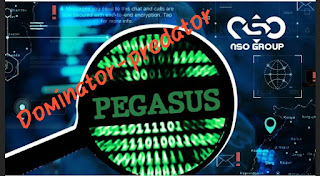It is very important to change username and password of kali linux because if you have default username i.e. root and default password i.e. toor anyone can acces it. If you changed your password and kept same username then it will be very easy for 3rd parties to change your password which we will discuss later.
First of all we will be changing hostname :-
Step 1 - Open your terminal in kali linux
Step 2 - Type hostname
It will show current hostname
Or
Type hostnamectl
It is other method to see your hostname
Step 3 - Now type hostnamectl set-hostname 'name you want'
Put the hostname which you want in place of name you want
Step 4 - Now type hostname or hostnamectl to check wether your hostname is changed or not
Now we will be changing password if you did not remember your password. Don't worry you will not need old password to cahnge password. If someone know your username he can easily can change your password. Default superuser is root in all linux based OS. It can not be changed. You can add username but once of add a user you can not rename it because there is file structure created along with username.
Change password of kali Linux
First of all resart your kali linux
After this you will be two option click on advance option and then press enter
After that press on recovery mode and don't click enter there press E.
Now recovery mode will be opened
Here we will give few command to change password
You will see a dot curser mouse will not work her use keyboard to go to linux section
In this line you will find a ro keyword changed that ro into rw
In the end of same line type init=/bin/bash
To boot don't click enter button Click F10 in case it doesnot work try Fn + F10
Few moment later...
Give a command passwd 'username'
then it will ask for new password twice
Then you will see password updated succesfully
After this simply restart your system
If you got stuck in middle let me know your problem in comment section. I will try to solve it.